PRIVACY STATEMENT
We wish to inform you that Italian Legislative Decree no. 196 of 30 June 2003 (“Personal Data Protection Code”) safeguards the rights of persons and other data subjects with regard to the processing of personal data. Under the aforementioned legislation, the processing will be based on the principles of correctness, lawfulness and transparency and protection of your privacy and your rights.
In accordance with article 13 of Legislative Decree no.196/2003, we therefore provide you with the following information:
-
The data you provide will be processed solely for commercial, administrative and technical purposes necessary to provide the service requested;
-
The data you provide for promotional and/or commercial/administrative relations will be processed using suitable computerised and manual procedures, following methods aimed at guaranteeing the safety and confidentiality of the information;
-
The data in question will be processed by commercial, technical and administrative staff for their commercial purposes;
-
The Data controller is MOBART BEN Srl Via Strapont 10, 32027 Taibon Agordino (BL) ITALY – VAT and Tax ID code 00896290251
-
You may exercise your rights towards the Data Controller at any time, in accordance with art.7 of Legislative Decree 196/2003
If you wish to be removed from our database, send an email to info@mobartben.it with a request to be deleted.
COOKIE
We use cookies to make our site easier and more intuitive.
Cookies are small text files that are stored by the computer when a website is visited by a user. This information allows us to understand how users navigate through our site and helps us improve the structure and content. It is not possible to identify a user personally through this data.
If you want to disable the use of cookies you will need to change the settings of your browser to delete cookies or activate a warning message when cookies are saved. Choosing not to accept cookies from your browser may make it more difficult to use our site, or restrict your use of the applications accessible from the site itself. To continue without changing the use of cookies just continue browsing without making any changes.
By using our website, you give your consent for the use of cookies in compliance with our current Cookie Policy.
TYPES OF COOKIES WE USE
Strictly necessary cookies
These cookies are essential in order for you to be able to move around the site and to use all its features, such as for example accessing all the various secure areas of the site. Without these cookies some important services, such as filling in a contact form, cannot be used.
Functionality cookies
These cookies allow the site to remember the choices you make (such as your user name, language or where you come from) and provide enhanced features. These cookies may also be used to remember changes you have made to text size, fonts and other parts of the web pages that you can customise. They may also be used to provide services you have requested such as viewing a video or commenting on a blog. The information these cookies collect is usually anonymised. They cannot monitor your browsing activity on other websites.
By using our site, you give your consent for these cookies to be saved on your device.
As well as those listed above, we also use third party cookies. These are under the direct and sole responsibility of the third-party operator.
LIST OF COOKIES USED ON OUR SITE
The following table shows which cookies are associated with the pages on this site.
Cookie: PHP
Nome: PHPSESSID
Durata: Fine della sessione
Descrizione: A native PHP cookie used to establish a user session and to communicate status data through a temporary cookie, commonly called a session cookie. Since the PHPSESSID cookie has no time limit, it disappears when the browser is closed.
Informations: features.sessions
Cookie: Google Analytics
Nome: __utma | __utmb | __utmc | __utmz
Durata: __utma (30 min) | __utmb (30 min) | __utmc (Fine della sessione) | __utmz (6 mesi)
Descrizione: These cookies are used to collect information on how visitors use our website. We use this information to compile reports that help us to improve the website. The cookies collect anonymous information, including the number of visitors to the website, where they come from and the pages they have visited.
Informations: Privacy Policy | Opt-out
HOW TO MANAGE COOKIES
If you want to allow cookies from our site, please follow the steps given below:
Google Chrome
-
Click on “Customize and control Google Chrome” at the top of the browser window and select Settings.
-
Click “Show advanced settings”, locate the “Privacy” section, and select the “Content Settings” button.
-
Select “Allow local data save”.
Microsoft Internet Explorer 6.0, 7.0, 8.0, 9.0
-
Click on “Tools”, at the top of the browser window, and select “Internet Options”; then click on the “Privacy Tab”.
-
To enable cookies in your browser, make sure that the privacy level is set to “Medium” or below.
-
By setting the privacy level above the “Medium” level, the use of cookies will be disabled.
Mozilla Firefox
-
Click on “Tools” at the top of the browser window and select “Settings”.
-
Select the “Privacy” icon.
-
Click on “Cookies” and select “Accept cookies from sites”
Safari
-
Click on the Cog icon at the top of your browser window and select the ‘Preferences’ option.
-
Click on “Security”, and selects “Block Advertiser and Third Party Cookies”.
-
Click on “Save”
HOW TO MANAGE COOKIES IN MAC
If you want to allow cookies from our site, please follow the steps given below:
Microsoft Internet Explorer 5.0 su OSX
-
Click on “Explore” at the top of your browser window and select the ‘Preferences’ option.
-
Scroll down until you see “Cookies” under “Receiving Files”
-
Select the option “Don’t ask”
Safari su OSX
-
Click on “Safari” at the top of your browser window and select the ‘Preferences’ option.
-
Click on “Security” and then “Accept cookies”
-
Select “Only from the site”
Mozilla e Netscape su OSX
-
Click on “Mozilla” or “Netscape” at the top of your browser window and select the “Preferences” option.
-
Scroll down to see cookies under “Privacy and Security”
-
Select ‘Enable cookies only for source site’
Opera
-
Click on “Menu” at the top of the browser window and select “Settings”
-
Select “Preferences” and then the “Advanced” tab
-
Select “Accept cookies”
GOOGLE ANALYTICS